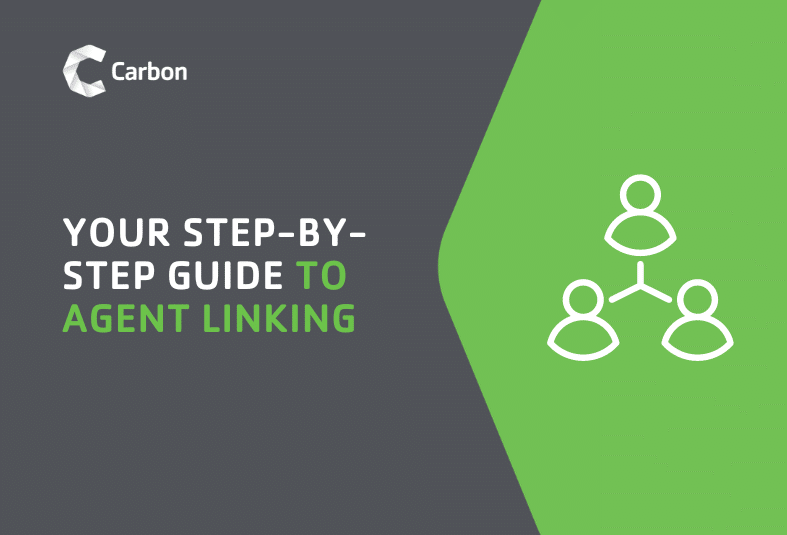New ATO Requirement:
The Australian Taxation Office now requires you to link Carbon Group as your Tax or BAS agent. This is a one time step that ensures we can represent you officially and take care of your tax matters.
For more information or to see a more in-depth guide, head to the ATO’s website.
Step 1. Set Up Your Digital Identity with myID (previously myGovID):
myID serves as the government’s Digital Identity app, enabling you to authenticate your identity for online services.
Ensure your identity reaches at least a ‘Strong’ strength level. (Note: If you can’t get to Strong, please contact ATO on 1300 287 539 or read more here)
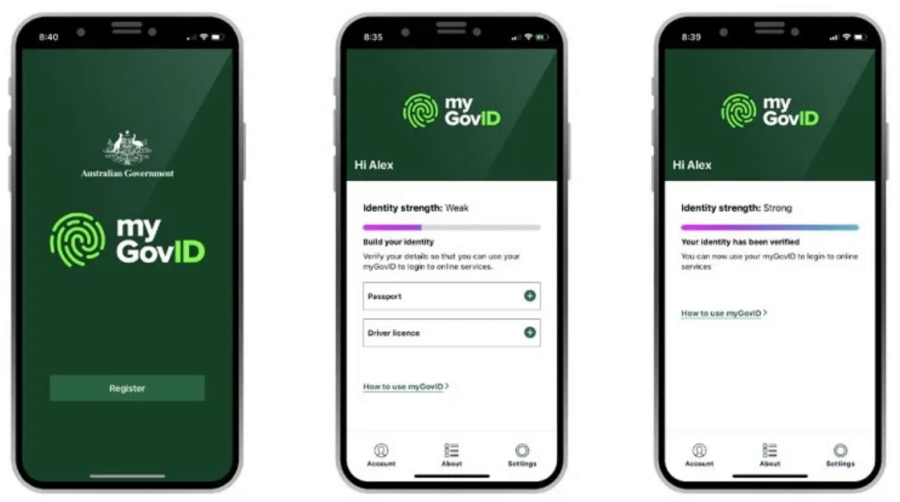
Step 2: Link Your myID to Your ABN
To create this link, use the government’s Relationship Authorisation Manager (RAM) website. RAM is used to manage your business authorisations.
If you’re the principal authority for the business, you’ll need to initiate this step.
Select Businesses
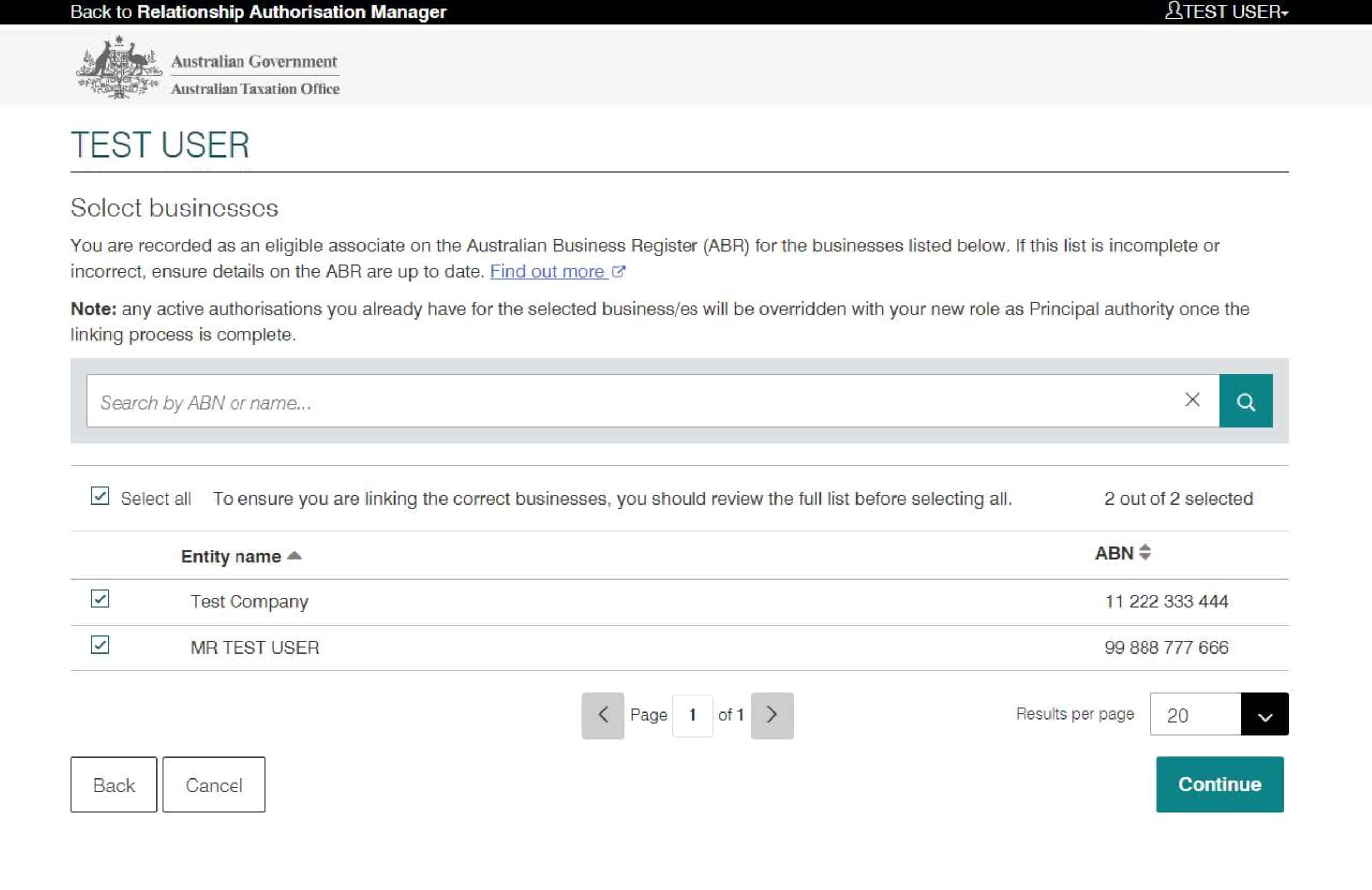
Link and Verify
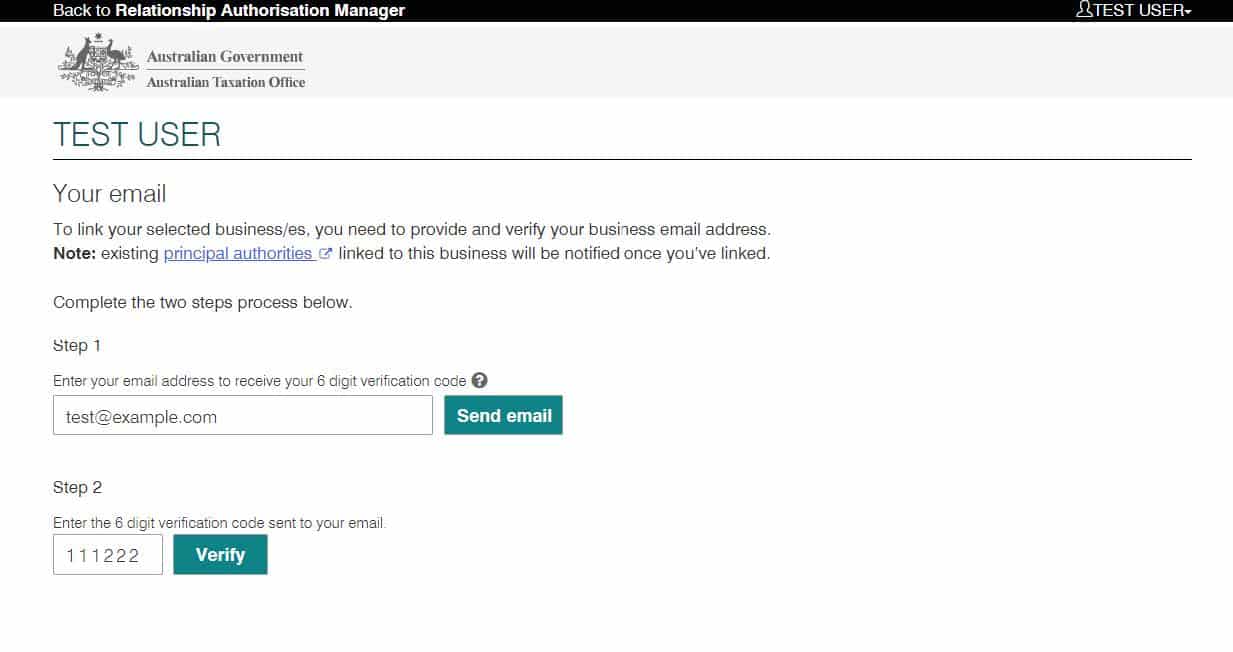
Complete Linking
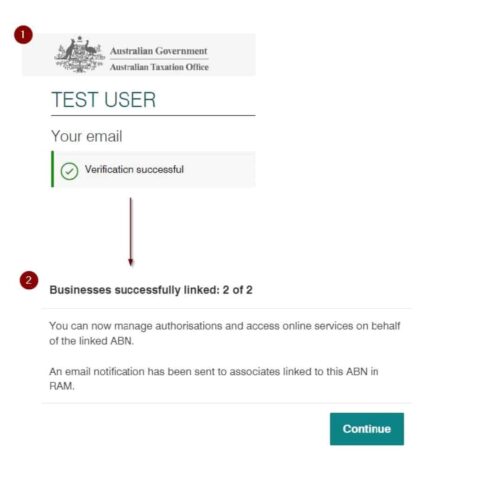
2. Authorise Others (Optional):
Within RAM, you have the option to grant other individuals the authority to represent your business.
Trusts: When trying to link up in RAM, if you’re not listed as an associate for the entity in the ABR you won’t be able to link to in RAM.
This is common for a trust depending on how it’s setup. This issue is often run into when the trust has a corporate trustee that the individual is a director of the trustee company – they’re then an indirect associate of the trust. This requires the ATO to manually link them on ATO side and may require a phone call to the ATO to assist.
Step 3: Nominate Your Authorised Agent
1. Access Online Services for Business:
(Use your myID to log in)
2. Nominate Your Authorised Agent:
For this, keep details like our registered agent number or practice name at hand.
- Select your ABN from the list
- Go to Profile > Agent Details from the menu
- At the Agent nominations feature, select Add
Select ABN
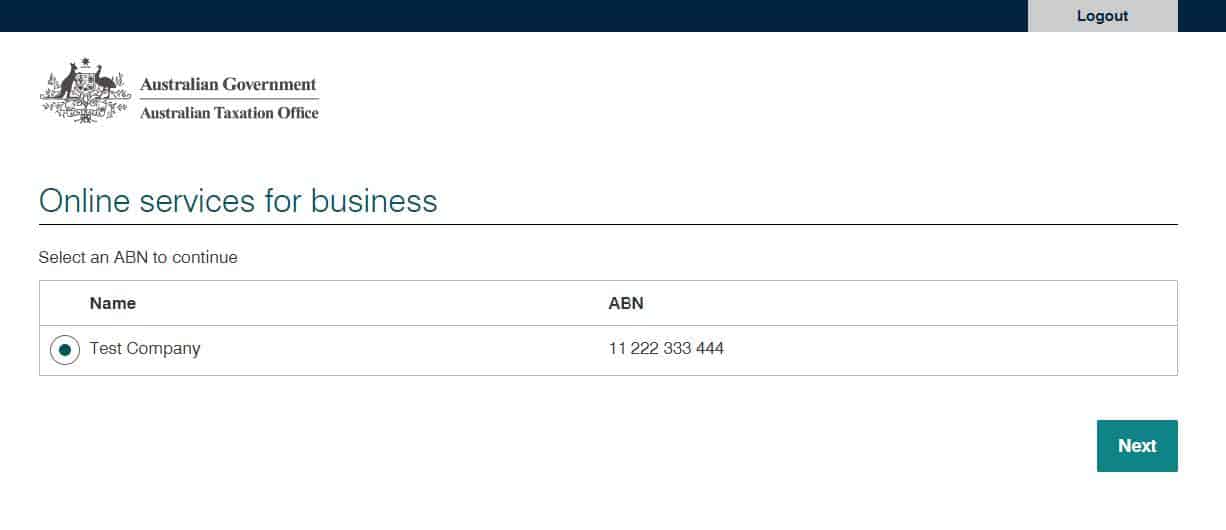
Go to Agent Details
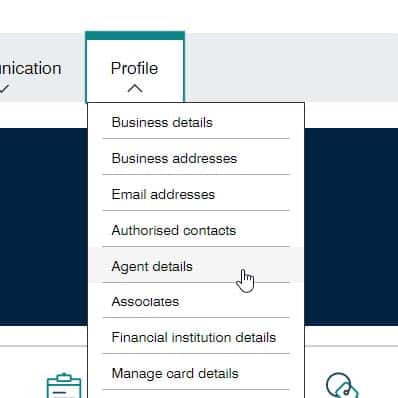
Add agent
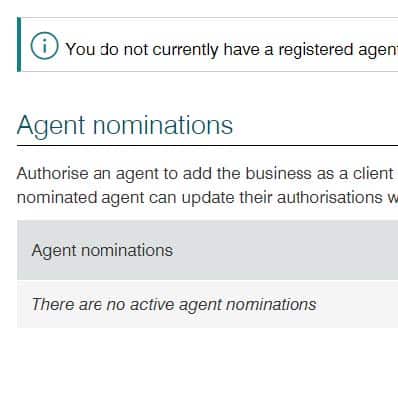
- On the Nominate agent screen, go to Search for agent.
- Type your agent’s registered agent number (RAN) or practice name and select Search.
- Select the agent you want to nominate (if multiple results are returned, select the
correct agent). - Check that the agent’s details are correct.
- Complete the Declaration and select Submit.
- You’ll now see your agent’s details listed under Agent nominations.
Search for agent
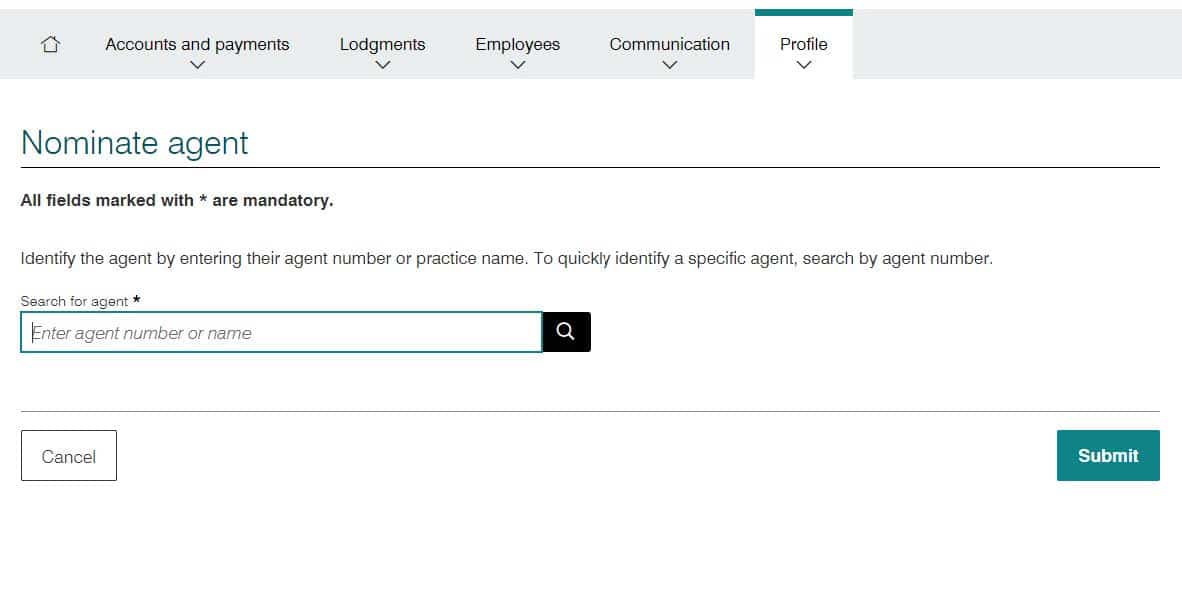
Select and check agent details
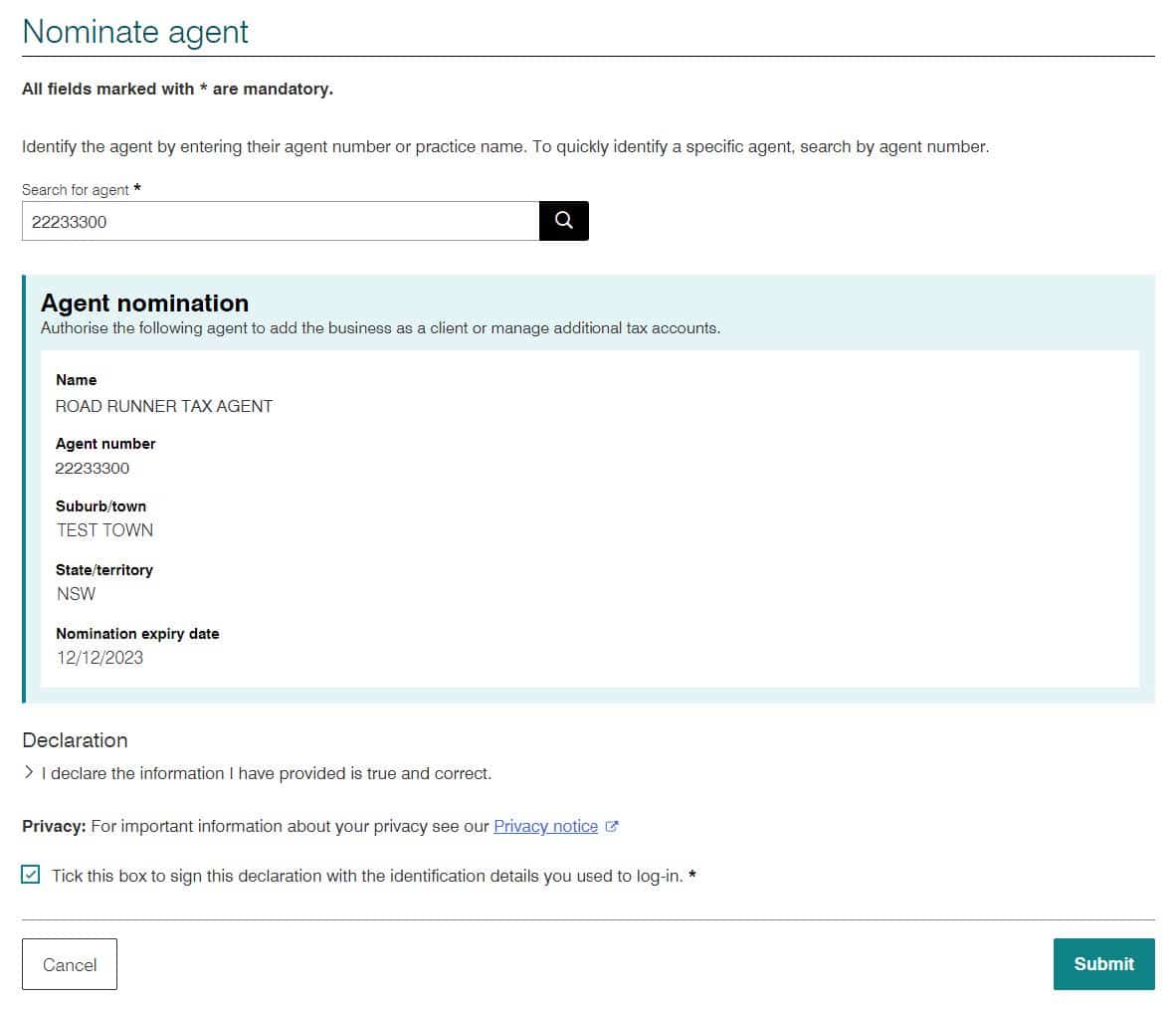
Complete declaration and submit
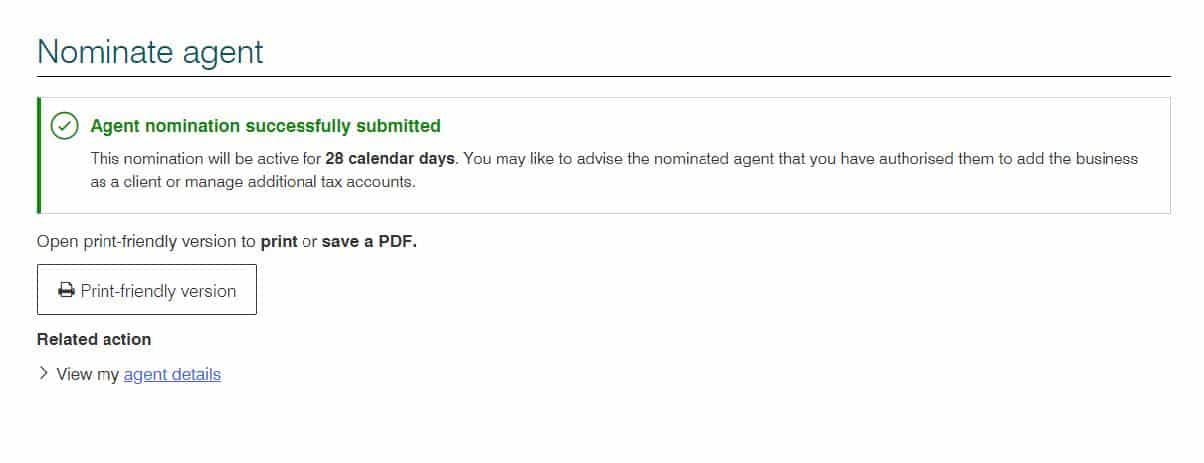
Completed Agent Linking
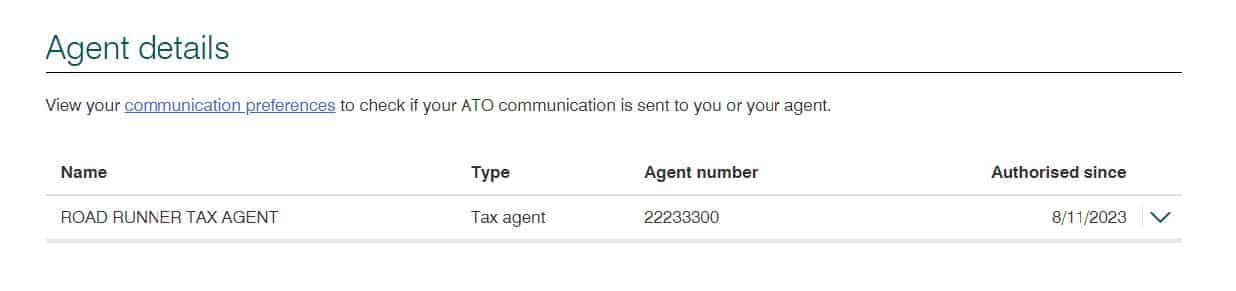
3. Let us know when you’re done:
Upon nominating us as your agent, we have a 28-day window to process your nomination.
Tick off the entities you’ve linked to ensure you’re processed as soon as possible.